CrossCap Capture Software
Streamline Capture, Accelerate
Workflows, Deliver Results
CrossCap's powerful, production-ready capture software designed to manage high-volume document intake with precision, speed, and total control. Whether you're running a scanning service bureau or managing internal operations, CrossCap simplifies and automates every step, from scan to structured output.
CrossCap Software: Flexible, User-Friendly Capture
CrossCap Capture software is a powerful, scalable document capture solution designed for any production environment. Compatible with all TWAIN scanners, it supports advanced image processing, 1D/2D barcode recognition, and batch automation, making it ideal for both small teams and enterprise operations. Easy to use and cost-effective, CrossCap offers unlimited scanning without click charges and integrates seamlessly into existing workflows.
Flexible
CrossCap is a highly flexible capture solution that adapts to any scanning environment, from small offices to large-scale service bureaus. It supports all TWAIN scanners, offers customizable workflows, and handles a wide range of document types with features like barcode recognition, batch automation, and multi-format exports.
Scalable
Built for scalability, CrossCap is ideal for any size organization. It supports single-user setups or multi-server enterprise deployments, allowing organizations to expand capture capacity as workloads grow. CrossCap ensures consistent performance across teams and locations, without compromising speed, accuracy, or reliability.
Budget-Friendly
CrossCap is cost-effective with
unlimited scanning and no click charges, reducing expenses for high-volume operations. It works with existing TWAIN scanners, requires minimal training, and combines powerful features into one solution, lowering both software and operational costs.
Simple & Flexible Software Features
✔ No Production Limits
✔ No Click Charges
✔ TWAIN Driver Compatible
✔ 1-D/2-D Barcode, Patchcodes
✔ OCR / ICR
✔ Direct Email Transfer
✔ Free Definable Output
✔ Database Matching
✔ XML Generation
✔ Multi-stream
✔ PDF/A High Compression
✔ Digital Signature
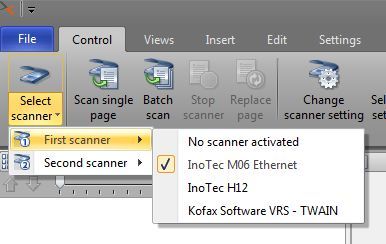
Scan, Edit, Capture
- Compatible with all TWAIN-driver scanners.
- Quickly switch between any two attached documents, wide-format or book scanners.
- Document separation via page counter, OCR, barcodes, patch codes, blank pages or manual.
User-Friendly, Feature Rich
CrossCap capture software includes a full-suite of features and functionalities to optimize document quality and increase speed of critical processes.
Barcode & OCR
- Feature both 1-D & 2-D barcode recognition.
- Full-page or user defined Zonal Barcode Recognition
- Create multiple recognition areas to specific index values.
- Tesseract OCR included, ABBY FineReader API available. Both Zonal or Full-Text configuration.
Batch Processing & Export
- Built-in process manager automates your daily work in controlled background processes.
- Free configurable index & OCR text files.
- Export directly into DMS/ECM systems.
- Customize to finalization process during scan, idle time or specific hours.
Input & Output Formats
- Automatically generate index values in the project, document and page levels.
- Available index formats: XML, CSV, Text, Signal Files
- Available output formats: TIFF (raw/G4),JPG, JBIG, JPEG2000, PDF/A, and more
Digital Signatures
- Simple, qualified, configurable signature via DigiSeal Office Pro Module.
- Quickly sign stacks of up to 500 documents.
Ergonomic & Easy To Use
CrossCap is designed to be ergonomic and easy to use, featuring an intuitive interface inspired by Microsoft Office for a familiar user experience. Administrators can easily manage user access by enabling or disabling specific functions and menu options. With up to eight customizable view elements, including a data tree and thumbnail preview. It offers maximum quality control during scanning and review. Plus, diverse language support ensures accessibility for global teams.

Flexible, Unlimited, and Intelligent Document Capture
CrossCap works with all TWAIN scanners, regardless of the brand and with no volume limits or click charges. It supports multiple scanners simultaneously and allows real-time switching between devices, making it ideal for mixed batches with document, book, or wide-format scanners. Whether scanning single sheets, batches, or importing files, you get full functionality on every job.
CrossCap offers smart document separation using barcodes, patch codes, blank pages, OCR, or manual control. Image cleanup features like deskew, hole removal, and despeckle are auto-activated and fully customizable. Indexing is flexible at the project, document, or page level, using OCR, barcodes, or manual input, so you stay in control from scan to export.

Easily Manage Projects
- No-limit scan profile and project support.
- Optional expert-mode allows users to create complex, specialized scan and output profiles.
- Rapid import/export of saved scan profiles.
- Up to 10 project-specific scanner settings.
Document Capture FAQ
What is Document Capture
Document capture refers to digitizing paper-based documents and converting them into electronic format. This can be done by scanning or photographing the documents and using optical character recognition (OCR) or other software tools to convert the images into searchable text.
Document capture is essential in digitizing paper-based records and enabling organizations to manage their documents more efficiently. By converting paper documents into electronic format, organizations can reduce reliance on paper-based processes, improve document retrieval times, and streamline workflows.
Document capture can be done using various equipment, from low-volume desktop scanners to high-speed production scanners. In addition, specialized software can automate the capture process, including tools to automatically recognize and classify documents, extract data from specific fields, and validate the accuracy of captured data.
Document capture is vital to document management and essential for organizations looking to improve efficiency, reduce costs, and streamline their business processes.
Want A Demo Of Any Of Our Products?
See our scanners and software live! Whether virtual demo or in our Las Vegas showroom, we invite you to see first hand how our solutions can work in your real-world environment. Send us your documents and see real results of what JetStream AI can do for you!
